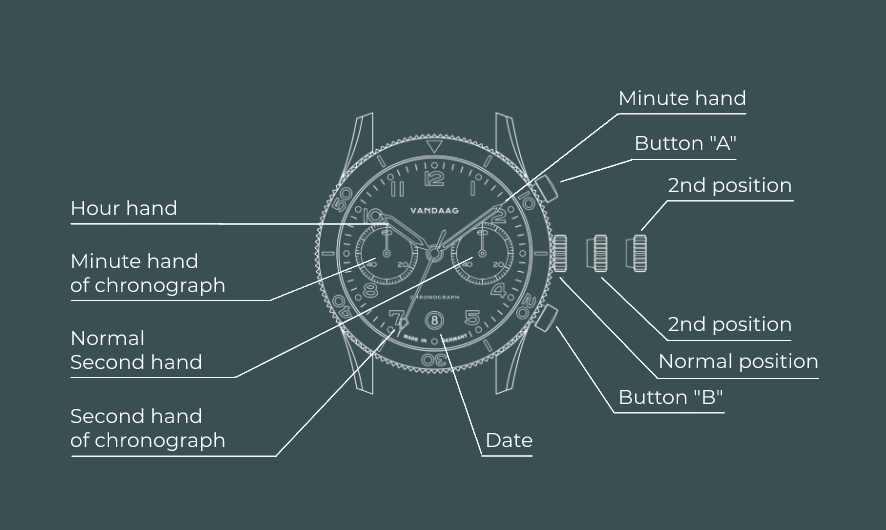
Setting the time
- Pull the crown out to the 2nd position.
- Turn the crown clockwise to set the hour and minute hands. Please pay attention to the day/night cycle when setting the watch. Otherwise, the date may change at 12:00 noon if you do not pay attention to it.
- After setting the time, push the crown back to the normal position.
Setting the date
- Pull the crown out to the 1st position.
- Turn the crown clockwise to set the date. If the date is set between 9:00 p.m. and 1:00 a.m., it may not advance the following day.
- After setting, push the crown back to the normal position.
Using the chronograph
This chronograph can measure and display time in 1/4-second units, up to 59 minutes and 59 seconds.
[Measuring time with the stopwatch]
- Press button "A" to start the chronograph.
- Each press of button "A" will start or stop the chronograph.
- Press button "B" to reset the chronograph, and minute and second hands of the chronograph will return to their zero positions.
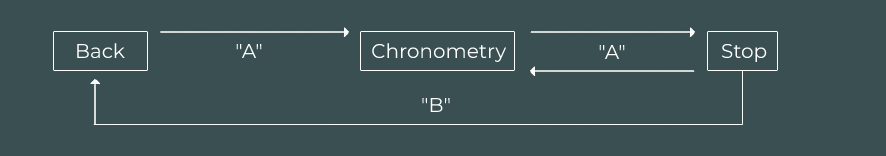
Resetting the chronograph
(Including after replacing the battery)
This procedure should be performed when the chronograph second hand does not return to the zero position.
- Pull the crown out to the 2nd position.
- Press button "A" once to set the chronograph second hand to the zero position. You can quickly advance the chronograph hands by keeping button "A" pressed.
- Once you have adjusted the hand to the desired position, the crown is simply pushed back to the normal position.

